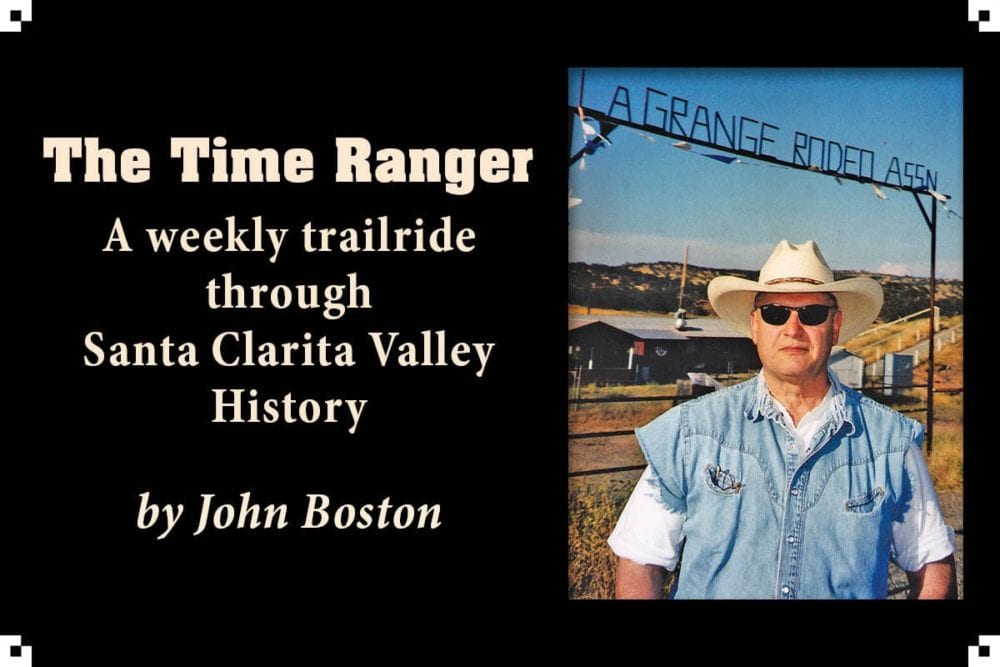UPDATE: Tech experts unveil 6 essential classic tricks that are still relevant today for troubleshooting and optimizing your digital experience. As technology grows increasingly complex, these timeless methods offer immediate solutions for common issues.
In a world where troubleshooting technology can feel overwhelming, these classic techniques provide effective alternatives that every user should know. From keyboard shortcuts to command-line tools, these tricks will enhance your productivity and resolve tech headaches in seconds.
Command Line Mastery
The Command Prompt and PowerShell are indispensable tools for users seeking quick fixes. Whether you’re on Windows or MacOS, accessing command-line utilities can help diagnose issues, configure settings, and run diagnostics with ease.
For example, using the Command Prompt allows you to quickly flush DNS records or configure your IP address with simple text commands. While many users overlook these features, they are crucial for maintaining system efficiency.
Keyboard Shortcuts That Save Time
Did you know that the standard Ctrl + V paste command carries over formatting, which can be a nuisance? Instead, utilize Ctrl + Shift + V to paste unformatted text in most applications. MacOS users can use Cmd + Shift + V for the same effect. These shortcuts can streamline your workflow and prevent formatting headaches.
Additionally, if you need to lock your computer quickly, simply press Windows + L on Windows or Cmd + Control + Q on MacOS. This ensures that sensitive information stays secure while you’re away from your desk.
Scrolling Made Easy
Another handy trick? Use the space bar to scroll down pages. It’s a simple yet effective way to navigate content quickly. Remember, holding Shift while pressing the space bar scrolls back up!
Task Manager Quick Access
Need to diagnose a sluggish system? Access the Task Manager instantly by pressing Ctrl + Shift + Esc. This bypasses the Windows Security screen, allowing you to terminate unresponsive applications without delay.
The Power of Rebooting
Finally, never underestimate the power of a simple reboot. The phrase “have you turned it off and back on again?” remains a go-to solution for IT departments. Full shutdowns can resolve many operating system issues that quick restarts cannot address.
In an era where technology constantly evolves, these classic tricks remain effective and relevant. Incorporating them into your routine can lead to enhanced efficiency and a smoother experience. Don’t let outdated tech woes hold you back—implement these strategies today!
For more tech tips and updates, stay tuned as we continue to cover the latest in technology and digital solutions.